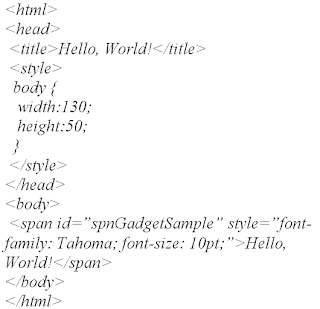To contact us Click
HERE
boot.fedoraproject.orgboot.fedoraproject.org (BFO) is one of the unique features in Fedora. This effort by Fedora community hopes to completely remove DVD installations in long term. It allows users to download a single, tiny image and install current and future versions of Fedora without having to download additional images.
This method is similar to Pxeboot, can also be considered as a Fedora branded version ofboot.kernel.org.
System Rollback feature with BtrfsBtrfs lets you take light weight snapshots of the filesystem which can be mounted or booted into selectively. This means, before doing something crazy with your system, you can easily take a snapshot of the partition and in case something bad happens, just boot into the older snapshot.
Design Suite Spin, to make Fedora look even betterThis suite will contain all the required applications targeted at designers. Here is a list of the applicationsthat are going to be included.
The Fedora Design Suite includes well-selected applications, fitting a variety of use cases. Whether you decide to work on publishing documents, creating images and pictures or even 3D content, the Design Suite has a fitting tool.
Network Manager finally has a Command LineI have always been a command line fan but when it comes to managing multiple network connections(including wireless), I always ended up using Network Manager, wondering if they will ever add a command line support
Zarafa, a complete Open Source groupware suite is now available in GoddardZarafa is an open source groupware suite that can be used as a drop-in Exchange replacement for Web-based mail, calendaring, collaboration and tasks. Features include IMAP/POP and iCal/CalDAV capabilities, native mobile phone support, the ability to integrate with existing Linux mail servers, a full set of programming interfaces, and a comfortable look and feel using modern Ajax technologies.
KVM Stable PCI Address The allow devices in KVM guest virtual machines to retain the same PCI address allocations as other devices are added or removed from the guest configuration. It allows the devices to be added or removed from the guest configuration. The feature would remove a significant issue with Fedora's virtualization support for Windows.
3D Support for Nvidia SystemsIn addition to the experimental 3D support for certain ATI chipsets introduced in Fedora 12 the mesa-dri-drivers-experimental package now includes 3D support for Nvidia systems via the free and open source Nouveau driver and your early testing and feedback is appreciated.
Improved Software managementPerformance of RPM has improved considerably with the integration of RPM 4.8 Beta 1 which is included in this release. A number of other enhancements included ordered erasures, smarter dependency loop handling, revamped Python bindings including compatibility with Python 3.x and a large number of bug fixes.
Enhanced Init SystemUpstart has been updated to 0.6 which provides a incremental step towards moving to native Upstart scripts in a subsequent release of Fedora.
Installer ChangesThe Anaconda installation program’s user interface has been upgraded, with a simpler workflow for desktop and laptop users, enhanced options for advanced storage usage, and more understandable dialogs. Of course it still retains the powerful kickstart capability for automating the installation process.
The default size of partitions has been readapted to modern hardware. The /boot partition now defaults to a size of 500 MB during a fresh installation, to aid in later use of PreUpgrade and the dracut utility.
On systems with more than 50 GB of free space, the /home partition is now created separately during a fresh installation. A separate /home partition makes it easier to perform some backup, upgrade, encryption, and re-installation procedures.
Firefox 3.6 Web BrowserFirefox 3.6.1 is included in this release. In Firefox 3.6 Personas are built in. HTML 5 video can now be displayed in full screen, support for the WOFF dont format is added, and better Javascript support which includes better speed and improved overall browser responsiveness.
Better Webcam SupportFedora 13 now includes out of the box webcam support for a lot of so called dual-mode cameras. These are cheap still cameras (which usually hold only on board storage, no memory card slot), which can can also function as a webcam